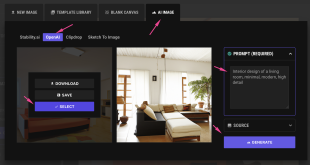Object Cleanup
With Gifyph AI Image Editor you can simply remove unwanted objects from your image with this tool. Based on artificial intelligence, this API enables you to do inpainting and remove flaws from photographs, such as strangers in the background or blemishes on portraits.
How to Remove Element from Image Using gifyph AI Image Editor
Revolutionizing Image Editing: How AI Can Remove Elements from Images
The advent of artificial intelligence (AI) has brought about a significant transformation in various fields, including image editing. The capability of AI to remove elements from images effortlessly is a groundbreaking development, offering both professionals and amateurs the tools to perfect their visuals. This article delves into the intricacies of how AI is used to remove unwanted elements from images, its applications, and the future prospects of this technology.
The Technology Behind AI Image Editing
AI-driven image editing tools use advanced algorithms and machine learning techniques to identify and remove elements from photographs. These tools are trained on vast datasets of images, enabling them to distinguish between the subject and the unwanted elements. This section will explore the technology behind these AI tools, including deep learning and neural networks, and how they are revolutionizing the field of image editing.
Deep Learning and Neural Networks
Deep learning and neural networks form the core of AI’s capability to edit images. These technologies enable the software to analyze the image at a pixel level, making intelligent decisions about what to remove and what to keep. We’ll examine how these networks are trained and their efficiency in different types of image editing tasks.
Practical Applications of AI in Image Editing
The practical applications of AI in removing elements from images are vast. From professional photography to casual social media posts, this technology has made a significant impact. This section will cover various applications, including how AI is helping photographers, graphic designers, and social media enthusiasts in creating the perfect image.
Enhancing Professional Photography
In the realm of professional photography, AI tools have become indispensable. They allow photographers to effortlessly remove unwanted objects, such as photobombers or distracting elements, thereby saving time and enhancing the quality of their work. This subsection will provide insights into how professional photographers are leveraging AI for better results.
Optimizing Social Media Images
For social media enthusiasts, AI provides an easy way to edit images before posting. Whether it’s removing an unsightly object or a random person from a vacation photo, AI tools help in creating visually appealing content for social media platforms. This part will discuss the role of AI in elevating the visual quality of social media content.
The Future of AI in Image Editing
The future of AI in image editing looks promising, with ongoing advancements expected to bring even more sophisticated capabilities. This section will discuss potential future developments, such as increased automation, improved accuracy, and new features that are likely to emerge in AI image editing tools.
Emerging Trends and Innovations
New trends and innovations in AI for image editing are continuously emerging. These include real-time editing capabilities, integration with various software, and the ability to handle more complex editing tasks with ease. We will delve into these emerging trends and how they are expected to shape the future of image editing.
AI’s role in removing elements from images is not just a technological feat but also a creative revolution. It empowers individuals and professionals alike to achieve their vision with greater ease and precision. As this technology continues to evolve, we can anticipate even more impressive capabilities and applications in the world of image editing.
 gifyph.com gifyph AI Image Editor Online
gifyph.com gifyph AI Image Editor Online